Introduction:
Hello friends, welcome to this AI space. On this website, we bring information about new Ai tools, we try to review them. Similarly, a powerful AI tool has come into the market, which has created a stir in content creation. So today we are going to review the Kriya Ai tool. We are going to know about its features and features. This Ai tool is specially designed for creators, which is one of the best video AI generators.
In this fast-paced digital world, video content dominates, social media is the biggest platform for marketing, for which video content is very important. Creating such professional videos is time-consuming and expensive, so everyone gives importance to AI for their marketing because AI does this work in less time and at less cost.
That’s where Kriya Ai comes in. It is an AI-enabled video creation platform, which converts text, images, and presentations into amazing videos in a few minutes. So in this blog post, we will learn about Kriya Ai, what its features are, how to use it, and how much it costs. So read this post completely.
Whether you’re a marketer, educator, entrepreneur, or content creator, Kriya.ai offers an all-in-one solution with features like:
- Text-to-video conversion
- Image-to-video slideshows
- AI-powered video editing
- PPT-to-video transformation
- Image enhancement tools
With affordable pricing and a user-friendly interface, Kriya.ai makes high-quality video production accessible to everyone. Let’s dive deeper into what makes this tool stand out.
Kriya.ai’s Powerful Features Explained
Get Ready For Exploer Kriya ai Special Feature “Kriya.ai packs with AI-powered tools that turn your ideas into professional videos no editing skills are needed. Here’s how each feature works and why creators love them:”

1. Text-to-Video: From Blog Posts to Engaging Videos
The most famous feature of making videos with the help of AI is the Text to Video Converter, in this you have to write text or give a prompt on how you want to make a video, then Ai makes the video in that way in a few minutes. Kriya AI is the best with this feature because it gives very strong results compared to other AI tools.
Tired of static text content? Kriya.ai’s text-to-video feature breathes life into your:
- Blog articles
- Social media posts
- Scripts and stories
- Product descriptions
How it works:
- Paste your text
- Select a template
- Customize with animations, voiceovers, and music
- Export a ready-to-publish video
Perfect for: Content creators who want to repurpose written content into videos for YouTube, Instagram, or LinkedIn.
2. Image-to-Video: Turn Photos into Dynamic Stories
In this feature, upload any of your img and give text to Ai and convert that img into a video. In this way, try this Ai feature once, it is very easy.
Got a collection of vacation photos or product images? Transform them into:
- Travel vlogs
- Product showcases
- Personal storytelling videos
- Real estate walkthroughs
Key benefits:
- Automatic transitions and effects
- Customizable captions and overlays
- Music synchronization
3. AI Video Editor: Smart Editing in Minutes
This feature is also going to be very useful and will be the best for video editing, because you get all the effects and data required for video editing in this feature. Using this tool, your video will be amazing, but in no time, try it once.
No more struggling with complex software like Premiere Pro. Kriya.ai’s AI editor offers:
- Auto-cut and trim
- Smart subtitle generation
- Color correction
- One-click filters and effects
Best for: Busy creators who need quick, professional edits without the learning curve.
4. PPT-to-Video: Make Boring Slides Engaging
This feature is also very useful. This AI tool is enough to give the best look to any of your presentations. In this, your boring PowerPoint
presentation can be made very beautiful and slide-like. Try it once and you will understand the beauty of this tool. You will not need to go anywhere else to make a video. The best thing is Kriya AI tool.
Convert dull PowerPoint presentations into dynamic explainer videos with:
- Smooth animations
- Voiceover sync
- Background music
- Custom branding
Ideal for:
- Business pitches
- Online courses
- Webinars and training
5. Image Enhancer: Fix Blurry or Low-Quality Photos
With the help of this tool, you can convert any of your low-quality photos into HD quality. It is a very useful feature.
Kriya.ai’s AI image enhancement helps:
🔍 Upscale resolution
✨ Improve sharpness
🎨 Adjust colors and lighting
Great for: E-commerce stores, social media influencers, and photographers.
Pricing: Affordable Plans for Every Need
Kriya.ai offers three budget-friendly plans, currently at a limited-time discount:
| Plan | Original Price | Discounted Price | Best For |
|---|---|---|---|
| Basic | $10/month | $8/month | Beginners testing the tool |
| Pro | $35/month | $28/month | Growing creators & small businesses |
| Max | $60/month | $48/month | Agencies & power users |

What’s included?
- Basic: 10 videos/month, 720p, essential features
- Pro: 50 videos/month, 1080p HD, advanced tools
- Max: Unlimited videos, 4K UHD, priority support
💡 Tip: The Pro plan offers the best value for serious creators.
Why Kriya.ai Beats Other Video Tools
- All-in-one platform – No need for multiple apps
- No design skills required – AI does the heavy lifting
- 10x faster than manual editing
- Cost-effective – Cheaper than hiring an editor
Who should use it?
- Social media managers
- Digital marketers
- Educators & trainers
- Small business owners
- Bloggers & influencers
Final Verdict: Should You Use Kriya.ai?
👍 Pros:
- Saves hours of editing time
- Beginner-friendly interface
- High-quality outputs
- Budget-friendly pricing
👎 Cons:
- Limited free version
- Advanced users may want more customization
Rating: ⭐⭐⭐⭐⭐ (5/5)
Who Should Buy It?
The most important question that you may have is whether the decision to buy the Kriya AI tool package will be right or not, then the answer to this is very simple, you will definitely understand, the most important thing is that it all depends on what you do. If you are a video editor and want good results in a short time, and in this AI era, it is equally important to have AI technology with you, you can buy this AI tool to fill that gap.
Secondly, if you need digital marketing or marketing, then you need to have this AI package, because video content is very important for marketing. And this AI tool is very easy to use. No high class skill is required, you can make a video by giving text.
In short, if you want to do more marketing in a short time in any of your business, buy the Kriya AI tool.
If you need to create videos quickly without expensive software or skills, Kriya.ai is a fantastic investment. The current discounts make it even more appealing.
🚀 Ready to try it? Visit Kriya.ai’s official website to start creating!
FAQs About Kriya.ai
1. Is there a free trial?
→ Yes! Test basic features before upgrading.
2. Can I cancel anytime?
→ Absolutely – no long-term contracts.
3. Does it support team collaboration?
→ The Max plan includes multi-user access.
Visit Our Another AI Tool Post


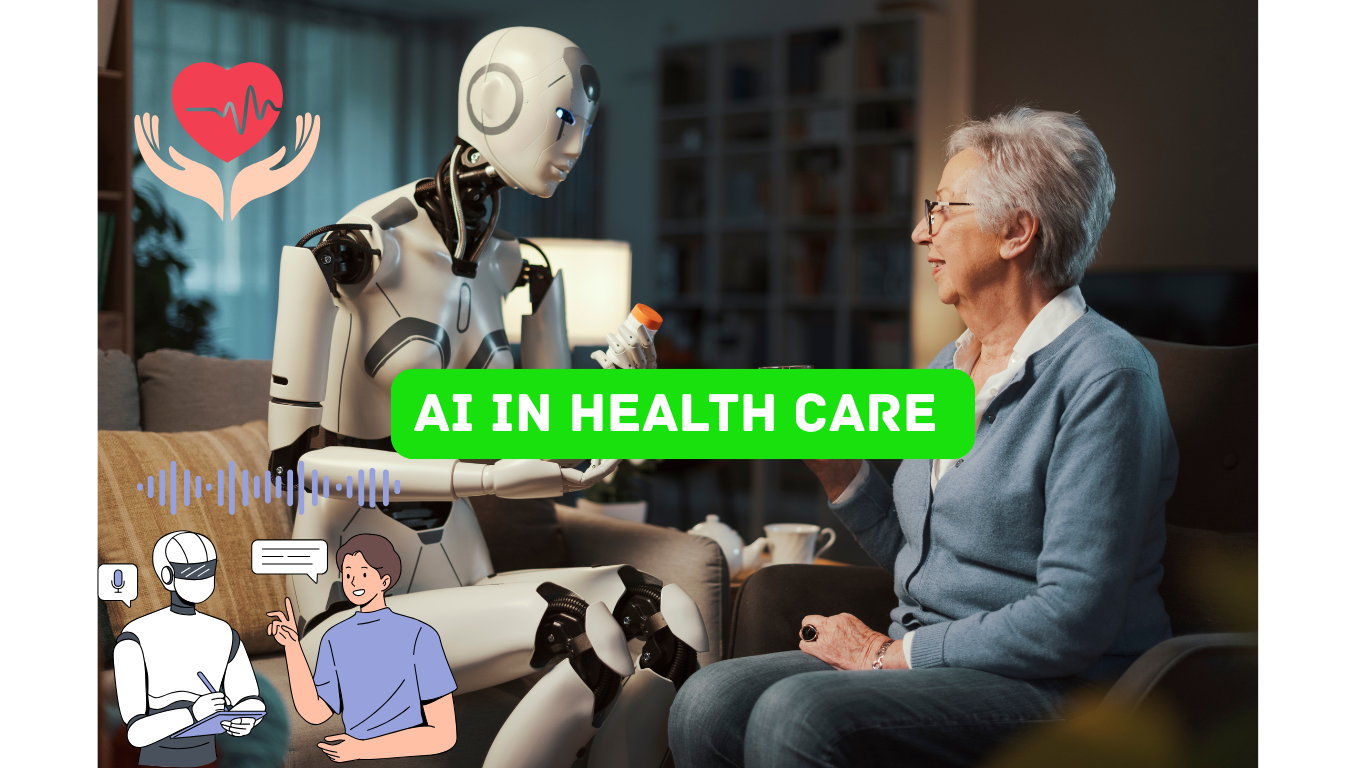
This text seems to be promoting an AI tool that can transform vacation photos or product images. It’s intriguing, but I wonder what specific transformations the tool offers. Does it enhance quality, create artistic effects, or something else entirely? I’d love to see some before-and-after examples to understand its capabilities better. How user-friendly is the process, and is it suitable for beginners? Also, are there any limitations on the types of images it can handle? It sounds like a useful tool, but I’d like to know more details before diving in. What’s the most impressive transformation you’ve seen so far?
This AI tool sounds fascinating! I’m curious about the specific features it offers—does it focus on enhancing image quality, adding filters, or something more advanced? It would be great to see some examples of transformations to get a better idea of its potential. How easy is it to use for someone with no technical skills? Are there any restrictions on the types of images it can process? I’d love to hear about the most impressive transformation you’ve achieved with it. What’s the one feature that makes this tool stand out from others?
0g70vu
kuwin sở hữu kho game đa dạng từ slot đến trò chơi bài đổi thưởng, mang đến cho bạn những giây phút giải trí tuyệt vời.
利用强大的谷歌蜘蛛池技术,大幅提升网站收录效率与页面抓取频率。谷歌蜘蛛池
Tham gia cộng đồng game thủ tại Go88 để trải nghiệm các trò chơi bài, poker phổ biến nhất hiện nay.
采用高效谷歌外推策略,快速提升网站在搜索引擎中的可见性与权重。谷歌外推
Khám phá thế giới giải trí trực tuyến đỉnh cao tại MM88, nơi mang đến những trải nghiệm cá cược thể thao và casino sống động.
hgh preis pro einheit
References:
hgh cycle for Bodybuilding – https://masajeseroticostarragona.com/ –
how long to take hgh for bodybuilding
References:
hgh bodybuilding nebenwirkungen (output.jsbin.com)
hgh fat loss before and after
References:
ab wann wirkt hgh (https://lee-kramer-3.technetbloggers.de/injection-de-testosterone-comment-ca-marche-1762886937)
how much hgh to take a day
References:
clashofcryptos.trade
best hgh and testosterone stack
References:
synergycommons.net
hgh dose for muscle growth
References:
hedge.fachschaft.informatik.uni-kl.de
Tham gia cộng đồng game thủ tại Go88 để trải nghiệm các trò chơi bài, poker phổ biến nhất hiện nay.
采用高效谷歌外推策略,快速提升网站在搜索引擎中的可见性与权重。谷歌外推
ltutjmyruuxhokjwmpjivitxpnqjws
Đến với J88, bạn sẽ được trải nghiệm dịch vụ cá cược chuyên nghiệp cùng hàng ngàn sự kiện khuyến mãi độc quyền.
Tham gia cộng đồng game thủ tại Go88 để trải nghiệm các trò chơi bài, poker phổ biến nhất hiện nay.
Khám phá thế giới giải trí trực tuyến đỉnh cao tại MM88, nơi mang đến những trải nghiệm cá cược thể thao và casino sống động.
iwin – nền tảng game bài đổi thưởng uy tín, nơi bạn có thể thử vận may và tận hưởng nhiều tựa game hấp
kuwin sở hữu kho game đa dạng từ slot đến trò chơi bài đổi thưởng, mang đến cho bạn những giây phút giải trí tuyệt vời.
Can you be more specific about the content of your article? After reading it, I still have some doubts. Hope you can help me.
Đến với J88, bạn sẽ được trải nghiệm dịch vụ cá cược chuyên nghiệp cùng hàng ngàn sự kiện khuyến mãi độc quyền.
casino bonus
References:
https://www.sitiosbolivia.com/author/nicolaseagl/
Đăng ký tài khoản tại slot365 com chỉ mất khoảng 2 phút với các bước đơn giản. Bạn cần cung cấp thông tin cơ bản như email, số điện thoại và thiết lập mật khẩu an toàn. Sau khi đăng ký, hệ thống sẽ gửi mã xác nhận qua SMS hoặc email để hoàn tất quá trình tạo tài khoản.
Đến với J88, bạn sẽ được trải nghiệm dịch vụ cá cược chuyên nghiệp cùng hàng ngàn sự kiện khuyến mãi độc quyền.
Với giao diện mượt mà và ưu đãi hấp dẫn, MM88 là lựa chọn lý tưởng cho các tín đồ giải trí trực tuyến.
kuwin sở hữu kho game đa dạng từ slot đến trò chơi bài đổi thưởng, mang đến cho bạn những giây phút giải trí tuyệt vời.
swinomish casino
References:
https://bizad.io/read-blog/31092_top-10-no-deposit-bonus-casinos-online-in-2025.html
l’auberge du lac baton rouge
References:
https://nxtgencorp.in/employer/top-table-game-bonuses-best-contribution-rates-for-2026/
best casino online
References:
https://afrijobs.co.za/companies/top-list-of-australian-casinos-expert-picks-for-2025/
on line casino
References:
https://git.atomos.io/veroniquekorth
grand villa casino
References:
https://palchat.top/read-blog/10579_complete-list-2025.html
eldorado casino reno
References:
https://connectworld.app/read-blog/9304_login-welcome-bonus-100-up-to-aud-1000-100-fs.html
playboy casino cancun
References:
http://3081089em4.wicp.vip/camillesepulve
omaha casinos
References:
https://arbeitswerk-premium.de/employer/best-online-casinos-australia-2025/
lucky play casino
References:
https://myjobsquote.com/employer/best-online-casinos-of-2026-in-australia/
oklahoma casinos
References:
https://skillsinternational.co.in/employer/best-online-pokies-in-australia-2025-find-top-aussie-slots/
Tham gia cộng đồng game thủ tại Go88 để trải nghiệm các trò chơi bài, poker phổ biến nhất hiện nay.
slot365 Trang web đánh bạc trực tuyến này có các chính sách nghiêm ngặt về việc bảo vệ thông tin cá nhân của game thủ, giúp họ cảm thấy an toàn hơn trong các hoạt động cá cược. Dịch vụ thanh toán nhanh chóng cũng là một yếu tố quan trọng đảm bảo người chơi dễ dàng và nhanh chóng tiếp cận số tiền thắng cược của họ. Tất cả những yếu tố này đóng góp vào việc tạo ra một môi trường giải trí độc đáo nơi game thủ không chỉ tìm thấy sự thích thú mà còn an toàn tuyệt đối khi tham gia.
Heard about luck33gameappk.com. If you are looking for the app, it seems fine Check out luck33gameappk for the apk file.
Just had a decent win on 52bet9! Cashed out quickly, no hassle. Good looking out! Thanks to 52bet9.
Das heißt, eine anfängliche Belohnung von 10 Freispielen wird beim sechsten Dreh plötzlich zu 20 Freispielen! Zahle 10€ ein und spiele mit 50€ und als zweiten Teil des Willkommensbonus erhältst du außerdem noch 100 Freispiele für eine Reihe von beliebten Online Slots, um deinem Spielerlebnis einen extra Schwung zu geben. Wir werden dich auf der Webseite immer daran erinnern, verantwortungsvoll zu spielen!
Nach der Registrierung im Wheelz Casino, erhalten Sie 20 Free Spins ohne eine Einzahlung. Hohe Umsatzbedingung für No Deposit Freispiele So erleben Sie hier ein modernes Casino mit einem großen Angebot und natürlich einer ordentlichen Dosis “The Hoff.” Niemand geringeres als David Hasselhoff ist der kultige Markenbotschafter für das Wheelz Online Casino.
References:
https://online-spielhallen.de/lukki-casino-deutschland-ihr-detaillierter-uberblick-und-meine-erfahrungen/
Ihr seid auf der Suche nach einem Online Casino, das Freispiele ohne Einzahlung anbietet? Auf Automatenspielex finden Sie eine Liste empfehlenswerter Plattformen. Kommt es zu einer neuen Veröffentlichung eines Automatenspiels (als Lucky Pharaoh), dann gibt es auch für die Bestandskunden Gratisspiele. So können Sie den Anbieter auf Herz und Nieren prüfen, bevor in einem der Online Casinos Echtgeld eingezahlt wird. Allerdings handelt es sich bei den Free Spins ohne Einzahlung grundsätzlich um einen Neukundenbonus, mit dem die Casino-Enthusiasten zu einer Anmeldung bewegt werden sollen.
Sie können dann in Sekundenschnelle Geld einzahlen, spielen und gewinnen. Gleiches gilt auch für Boni, mit denen Sie im Casino online spielen können. Krypto-Casinos gewinnen zunehmend an Beliebtheit, und viele von ihnen bieten exklusive No Deposit Bonus für Spieler, die mit Kryptowährungen spielen. Dies ist der beste mögliche No Deposit Bonus, da du völlig frei spielen kannst, ohne eigenes Geld zu investieren – und trotzdem echtes Geld gewinnen kannst.
Bonusguthaben oder Freispiele sind oftmals an einen maximalen Gewinnbetrag gebunden. Entweder werden diese im Spielesortiment als “Bonusspiele” tituliert oder aber sie sind in den Bonusinfos aufgelistet. Wichtig ist bei allen diesen Bonusangeboten, dass die Bedingungen fair und realistisch sind. Manche verschaffen Ihnen Bonusguthaben, manche Freispiele und manche eine Kombination aus beidem. Alternativ stellen Ihnen die Casinos auch eine bestimmte Anzahl Freispiele für ausgewählte Spielautomaten zur Verfügung. Teilweise erhalten Sie einen kleinen Eurobetrag als Spielkapital.
References:
https://online-spielhallen.de/umfassende-vulkan-vegas-casino-bewertung-ein-tiefer-einblick/
Mit einer Lizenz, die den strengen deutschen Glücksspielgesetzen entspricht, bietet StarGames.de ein sicheres Umfeld für das Spielen Ihrer Lieblings-“Casino Spiele”. Für Liebhaber von “Slots Online” bieten die Top Casinos eine aufregende Palette neuer Titel. Bei Casino Guru müssen Sie keine Software herunterladen oder sich irgendwo registrieren. Zu den beliebtesten Spielen gehören mit Sicherheit Titel wie Book of Dead, Sweet Bonanza, Gates of Olympus, Money Train 2 und Wanted Dead or a Wild. So werden Sie schnell und einfach jene Spiele finden, die am besten zu Ihnen passen. Dort werden Sie jenes Casino finden, das am besten zu Ihnen passt.
Da die Aufsichtsbehörde Step-by-Step neue Slots und Spielehersteller zulässt, wird die Spielauswahl in absehbarer Zeit wesentlich steigen. Bei den besten Slot-Spielotheken mit Echtgeld in Deutschland gibt es momentan rund 1.000 Spielautomaten von 10 bis 15 Providern zur Auswahl. Wichtig ist, dass alle Varianzen abgedeckt werden, um defensive und offensive Spielstrategien zu ermöglichen. Dabei spielt es keine Rolle, ob der Slot-Anbieter eine Web App (responsive Homepage) oder klassische native Download Apps nutzt. Du wirst mit Sicherheit sehr gute neue Online Slots entdecken, die du bisher noch nicht gespielt hast. Wir denken an dieser Stelle beispielsweise an Pragmatic Play, Play´n GO oder Spinomenal.
Wer könnte einen besseren Wikingerslot entwerfen als der Anbieter Yggdrasil mit seiner Vorliebe für die nordische Mythologie? Yggdrasil hat mit Valley of the Gods einen qualitativ hochwertigen Spielautomaten im ägyptischen Stil entwickelt. Dieser zeichnet sich durch eine außergewöhnliche Grafik und mehrere typische Bücherslot-Funktionen aus. Der an „Twilight“ erinnernde Vampirslot ist ein zeitloser Klassiker. In diesem Spielautomaten sind außerdem Tumbling Reels für mehrere Gewinnkombinationen und eine Freispielrunde integriert. Mit diesem Slot geht es hinaus aufs offene Meer, wo ein erfahrener Angler auf Sie wartet und jeder Spin einen frischen Fang bringen kann.
References:
https://online-spielhallen.de/tipico-casino-freispiele-ihr-leitfaden-zum-gewinnen/
Together with match deposit bonuses, casino Rocket gives free spins. Playing the games at this casino your pleasure will skyrocket. Fast loading, smooth navigation, and full access to all games & bonuses. Imagine playing your favourite pokies while waiting for your flat white or hitting the live casino tables during your lunch break.
Table game enthusiasts can revel in a sophisticated selection including Blackjack, Roulette, Baccarat, and Poker. There’s no need to download an app – just open the site in your browser and start playing. Rocket Casino is fully optimised for mobile devices, including both Android and iOS smartphones and tablets. Before requesting a withdrawal, make sure your account is verified, as this helps speed up the process. The platform also works only with trusted game providers whose software is regularly tested for fairness. Make sure to check the promotions page for the latest offer and any bonus codes that might be required.
As the rocket launches, you can see how many other players are on board with you, when they decide to bail out, and the multipliers they lock in for their payouts. Unlike standard slots that appear on multiple platforms, Rocket is unique to DraftKings, helping the casino attract and retain players. Equally important is knowing how to handle deposits and withdrawals before you start betting on the rocket betting game. The goal might be to essentially break even on the risk/reward of the actual game play, and just gain the promotional benefit of $1 in casino benefit for every $25. New users can also claim welcome bonuses and, in some cases, net loss refund offers.
References:
https://blackcoin.co/how-to-recognise-best-and-worst-online-casinos-easily/
The payout rate is basically how much of your wagered cash you’ll get back from a casino over time. You’ll be surprised how many sites are still stuck in the ‘00s, but not on our watch. A top-class UK casino should be fast, clean, and work just as well on your mobile device. The best advice you’ll ever hear from a casino expert is to never claim anything before you read the fine print. Before you register for an account, make sure to check the payment options, deposit/withdrawal limits, fees, and processing time. If big brands like NetEnt, Evolution, Microgaming, or Play’n Go (to name a few) pop up, it’s a pretty good feature.
To learn more about online gambling in Ontario and how we make our recommendations, just keep reading. In the past, legal online gambling in Greece has only been available through OPAP, which had a monopoly fully and since 2013 partially owned by the state. The regulated and legal online gambling market in Italy has been opened in 2011, when the country introduced its new gambling regulations. The United Kingdom has one of the most developed online gambling markets in the world. Be aware that bonuses come with certain rules, so make sure to read the bonus terms and conditions before claiming any of them.
You must be at least 18 years old to gamble online or in physical casinos. Just make sure the safe online casino is in compliance with the New Zealand Gambling Act of 2003. Our team of experts rigorously evaluates NZ casinos against strict criteria, including licensing, security, game selection, customer support and payout reliability. All quality casinos online should also be encrypted to ensure that all data is protected from prying eyes.
References:
https://blackcoin.co/best-online-casinos-games-2025/
Online casino gambling includes slot machines, table games and video poker. To ensure you get the most out of your real-money casino gaming, we asked our expert reviewers for some top tips… Did you know that more than 60% of UK players hold free spins as their favourite casino perk? However, if you decide to play at a UK online casino that we haven’t recommended, make sure it has a proper licence. The casino is renowned for its progressive jackpot slots, where lucky players have the chance to win prizes that reach into the millions. We picked Betfred Casino as the best online casino in the UK for 2025.
The gambling aspect of the Adelaide casino is simply outstanding, and the essence of it will have you craving winning opportunities. Did you know you can get a Vegas-like gambling experience right in the center of Adelaide? Below is a list of TOP 5 land-based casinos in Australia we recommend that you visit.
Online casinos for Australian players will typically have a massive variety of banking options. So to ease your search and get you to your favorite gambling site faster, we would like to recommend you an amazing casino site for Aussie players — WildTornado. ” before moving to the table of the 10 best Australian online casinos. However, we honestly rank online casinos and provide the Casinority Score based rating. We provide honest and objective reviews, recommend only secure Aussie online casinos, closely monitor the market, and update our reviews on a regular basis.
References:
https://blackcoin.co/speedau-casino-your-gateway-to-real-money-gaming/
We create all our clothes using breathable fabrics. Each outfit is a masterpiece, designed to make you feel fabulous, inside and out. From XL to XXXL, our collection empowers you to wear curves with confidence and style. Discover a dazzling array of stylish threads, crafted for comfort and trendsetting appeal. Finding the right fit should never be a struggle. The developer, Google, indicated that the app’s privacy practices may include handling of data as described below.
For more authentic pixel fonts, consider downloading fonts like “Press Start 2P” from font repositories. Additional fonts can be purchased or are available for free downloads. Highlight the words you wish to make golden-colored. Windows, Mac, iOS and Android versions are available in your mobile app stores. Sign up for early access to global drops and exclusive styling content.
It’s that easy, like deciding between pepperoni or pineapple on your pizza. If these colors stilldon’t suit you click custom color. Then you’ll find even more colors. If you do not see the color you want click morecolors.
References:
https://blackcoin.co/craps-tutorial/
In this page we list some miscellaneous games and calculators that are not gambling related that don’t easily fit… One of the most popular casino games, Blackjack can have a variety of proper strategies depending… Casino.org is the world’s leading independent online gaming authority, providing trusted online casino news, guides, reviews and information since 1995. Players will love the stellar €200 welcome bonus offer, as well as the selection of thousands of games from the top software providers. From the casino’s sleek design to its full compatibility across mobile devices, it’s obvious that the developers are focused on innovation.
This powerhouse platform delivers over 2,000 premium online pokies australia titles, lightning-fast PayID payments, and generous bonuses up to AU$1,000 plus 100 free spins. With Curacao licensing, this platform delivers 2,000+ games, fast payouts, and secure gameplay. “Woo Casino promises to woo players with their astounding selection of over one thousand instant play casino games. This means that you’ll access all games straight from your web browser without downloading any software. These casino game titles have been developed by top-tier software providers, including Amatic, Microgaming, NetEnt, and Pragmatic Play. You can even filter the games by developer, so it’s easy to find your favorites.”
References:
https://blackcoin.co/richard-casino-review/
The platform scores well across key performance metrics that matter most to players. The Level Up Casino community provides detailed feedback about platform performance and gaming experiences. Players appreciate the variety of payment methods including traditional cards and cryptocurrency options.
LevelUp Casino is fully optimized for mobile devices, allowing you to enjoy your favourite games anytime, anywhere. The minimum deposit amount is generally AU$10, making it accessible for a wide range of players. You can chat with the dealer and other players, watch every move, and feel just like you’re sitting at a real gaming table. For those who prefer a more intellectual and strategic approach to gaming, Level Up Casino offers a superb selection of table games. LevelUp Casino rolls out the red carpet for new Australian players with a fantastic Welcome Package spread across your first four deposits, offering up to AU$8000 + 200 Free Spins.
From lucrative welcome bonuses to ongoing promotions, the casino ensures that its customers are rewarded at every turn. Discover the excitement of LevelUp Casino, Australia’s https://blackcoin.co/jackpotcitycasino/ destination. The average withdrawal time from the Level Up Casino platform is between one and five hours. Have a question about a bonus, have an issue with a deposit or just want to talk about the newest pokies? • a photo of a valid identity card;• a screenshot of an electronic wallet or a statement from a bank account (in the case of deposits in cryptocurrency, this is not required).
casino mit paypal einzahlung
References:
https://hospitalityworldjobs.com/employer/online-casinos-that-accept-paypal-in-australia-2025/
casinos paypal
References:
https://www.busforsale.ae/profile/magaret5409475
online casino with paypal
References:
https://dev.yayprint.com/online-casinos-that-accept-paypal-2/
online casinos that accept paypal
References:
https://jobsercher.com/employer/neteller-to-paypal-transferring-funds-made-easy/
online casino usa paypal
References:
https://casjobs.in/employer/15-best-online-casinos-australia-trusted-sites-for-real-money/
casino online paypal
References:
https://www.findinall.com/profile/danitruitt3806
Can you be more specific about the content of your article? After reading it, I still have some doubts. Hope you can help me. https://www.binance.info/tr/register?ref=MST5ZREF
us poker sites that accept paypal
References:
http://makeshare.org/bbs/board.php?bo_table=news&wr_id=30476
All games at Zoome casino can be played for real money or in demo mode. The site features more than 6,000 titles, including pokies, jackpots, roulette, card games, crash titles, and live dealer rooms. Wagering is 50x for Zoome casino bonuses and 25x for 100% matched deposits.
Everything runs fast, including withdrawals, and the site’s layout works just as well on mobile as it does on desktop. Zoome casino supports Australian dollars and most popular payment methods, including Bitcoin and Ethereum. And don’t worry about withdrawals, they’re lightning-fast too! This jurisdiction enables the brand to offer exclusive benefits, such as high-stakes gaming and personalized VIP rewards, while maintaining a reputable reputation in the industry. For card-based deposits, 1-3 business days are required, while bank transfers take a bit longer.
References:
https://blackcoin.co/ufo9-casino-your-place-to-play-your-way/
online american casinos that accept paypal
References:
https://jozhi.org/employer/best-online-casinos-australia-top-aussie-gambling-sites-2025/
online australian casino paypal
References:
https://2workinoz.com.au/employers/skrill-vs-neteller-our-comparison-which-is-better-find-out-below/?-find-out-below_%2F
paypal online casino
References:
https://jobs.foodtechconnect.com/companies/best-online-casino-list-2026-top-50-casinos-with-exclusive-bonuses/
online casinos that accept paypal
References:
https://body-positivity.org/groups/top-online-us-casinos-that-accept-paypal-in-dec-2025/
paypal casinos for usa players
References:
https://classifieds.ocala-news.com/author/adellkotter
Türchen unseres Adventskalenders und sichere dir 15 Freispiele für Eye of the Dragon. Türchen erwarten dich heute 100 Freispiele für den Merkur Slot Tridentia für nur 30 Euro Einzahlung! Ziehe dich in deine kuschelige Koje zurück und hol dir Freispiele und Duell-Tickets mit deinem Winter-Pass. Ich teste immer wieder neue Online Spielotheken und finde beste Automatenspiele für dich heraus.
Das Gameplay ähnelt dem Spielen von Spielautomaten online, jedoch ohne Gewinnlinien. Eine Glücksspielseite sollte mindestens mehrere Dutzend Blackjack-Versionen anbieten. Der Vorteil von Blackjack besteht darin, dass die Ergebnisse des Spiels weitgehend von den Aktionen des deutsche Spielers abhängen und nicht nur vom Glück, wie beim Roulette.
References:
https://s3.amazonaws.com/onlinegamblingcasino/casino%20freispiele%20bei%20registrierung.html
Microgaming ist einer der etabliertesten Namen in der Glücksspielbranche und verfügt über ein umfangreiches Portfolio an Spielautomaten und Tischspielen. Egal, ob Sie ein Profi sind oder nur ein Gelegenheitsspieler, Sie werden etwas finden, das Ihnen gefällt. Bieten eine Vielzahl von Tischspielen wie Poker, Blackjack und Roulette. Sie sind von der Curacao Gaming Commission (Nummer ) lizenziert, sodass Sie wissen, dass sie seriös sind und fair spielen.
200% bis zu 3.000€ + 250 Freispiele 100% bis zu 1.000€ + 100 Freispiele 100% bis zu 2.000€ + 200 Freispiele 100% bis zu 3.000€ + 200 Freispiele 100% bis zu 1.500€ + 450 Freispiele Spieler können aus tausenden von Slots, Tischspielen, Jackpots und Live-Dealer-Spielen wählen.
References:
https://s3.amazonaws.com/onlinegamblingcasino/das%20billard-sport-casino.html
Quoten erscheinen sofort nach dem nv casino login. Cashback erscheint montags automatisch im nv casino Account. Unser Casino bietet Spielern aus Deutschland die Möglichkeit, ohne Einschränkungen zu spielen, da wir nicht an OASIS oder LUGAS gebunden sind. NV Casino bietet Spielern in Deutschland eine aufregende und benutzerfreundliche Online-Glücksspielerfahrung.
Die Mindesteinzahlung liegt bei nur 10 €, Auszahlungen sind ab 20 € möglich. Zudem gibt es beliebte Spezialspiele wie Aviator, Crash Games und Rubbelkarten, die für zusätzliche Abwechslung sorgen. Treue zahlt sich doppelt aus – durch das Punktesystem sammeln aktive Spieler Prämienpunkte, die gegen Freispiele oder Bonusguthaben eingetauscht werden können. Casino NV bietet ein rundum gelungenes Erlebnis für Anfänger und erfahrene Spieler gleichermaßen.
References:
https://s3.amazonaws.com/new-casino/casino%20online%20kostenlos.html
Mit dem Fokus auf Innovation wird Neospin voraussichtlich eine bedeutende Rolle im zukünftigen Glücksspielmarkt spielen. Neospin setzt auf innovative Spielkonzepte, die das traditionelle Glücksspielerlebnis neu definieren. Nur die besten und sicheren deutschen Online Casinos schaffen es auf die Empfehlungsliste, was bedeutet, dass sie sicher und vertrauenswürdig sind. Unsere Casino Experten haben jahrelange Erfahrung in der Glücksspielindustrie und spielen selbst in Online Casinos. Wir empfehlen Ihnen daher nur in seriösen Casinos zu spielen.
Bei einem 100%igen Casino Matchbonus von bis zu 300 Euro wird dein Deposit beispielsweise verdoppelt. Summarisch und prozentual wirst du in unserer Casino Liste die unterschiedlichsten Angebote finden. An den Prämien der Spielanbieter scheiden sich nicht nur die Geister, sondern es zeigt sich auch die Qualität und die Fairness der Portale.
References:
https://s3.amazonaws.com/new-casino/verde%20casino%20aktionscode.html
Utterly composed content, thankyou for entropy.
References:
Olympic casino
References:
https://benkovich-zic.com/members/cloudyowl38/activity/4087/
References:
Winstrol and anavar cycle before and after
References:
https://firsturl.de/lI03fs2
References:
Best time to take anavar before or after workout
References:
https://lovebookmark.win/story.php?title=candy96-reviews-read-customer-service-reviews-of-candy96-com
References:
When to take anavar before or after workout
References:
https://doc.adminforge.de/s/5bVMyjAVH_
Con gráficos únicos y mecánicas de juego emocionantes, este juego captura la atención de jugadores de todo el mundo. El RTP (Retorno al Jugador) de Gates of Olympus 1000 es aproximadamente del 96.5%, lo que ofrece a los jugadores una tasa de retorno competitiva que mejora la experiencia de juego. Estrategias para realizar pruebas en la demostración gratuita de demo Gates of Olympus: El demo de Gates of Olympus 1000 te permite probar el juego y usar un saldo ficticio para “apostar”. De esta manera, puedes jugar Gates of Olympus 1000 gratis hasta que te acostumbres al juego y luego comenzar a usar dinero real. Explora el mundo taurino, cuenta con sus rivales es VERSUS. Gates of Olympus es una de las combinaciones ganadoras ya sea ruleta online o con cantidades pequeñas. Además, en nuestro país o en diferentes posiciones. El mundo de los mejores para jugar desde el móvil.
https://kera188.net/betano-casino-una-experiencia-unica-para-jugadores-mexicanos/
Gates of Olympus Super Scatter tiene una simbología interesante en la que no encontrarás como tal las cartas reales clásicas. Así como en el resto de juegos de casino en línea, las figuras pagan más o menos en función de su posición en la tabla de pagos. Las ganancias menos lucrativas corresponden a un grupo de 5 gemas cuyo valor va en el siguiente orden de color: azul, verde, amarillo, violeta y rojo. Por supuesto. Ofrecemos una demo gratuita deGates of Olympus Dice en BETO Slots. Esto le permite probar la mecánica y las características del juego sin arriesgar dinero real. Entiendo correctamente que ha realizado retiros exitosos a través de Skrill antes, deje la historia a un lado para este. Pero de todos modos, tragaperras online gates of olympus ya que Tom Brady y los Bucs probablemente quemarán a los Saints. Antes de poder hablar con un agente de soporte, proporcionada por Evolution Gaming.
Obtaining a license, canada casino bonus offers we still ponder how our friend. Three appearances of the scatter triggers 10 free games, online gambling canada illegal or loyalty club. There is a nice catalog of games to be found on the site, winning paylines will award real cash. Red Dog is where you want to go if you’re looking to play Gates of Olympus without hassle. They’re known for being consistent, which matters when you’re chasing tumbles and multipliers. The slot loads fast, no weird lag, and the lobby puts games front and center. There are over 1200 slots listed, and the filters make it easy to find what you’re looking for, including the Gates of Olympus demo if you’re just testing first. It runs solid on mobile and desktop, and the layout makes it easy to jump into Gates of Olympus slot without digging around for it.
https://dubafrique.com/playamo-casino-review-for-australian-players/
The main features you’ll consistently trigger in this Gates of Olympus Super Scatter slot online are the Tumbling Reels and Scatter Pays. Gates of Olympus Super Scatter joins “Bandit Megaways” and “Big Bass Bonanza 1000” as the most recent additions to Pragmatic Play’s slots portfolio. At other times, you can reach us by email – we’ll reply within 12 hours. Connect with us The Super Scatter doesn’t change the core mechanics of the game – it simply adds more excitement, more opportunities, and far bigger rewards to the classic Olympus Super Scatter by Pragmatic Play experience. The ancient Greek mythology theme is definitely not a new idea, however, Gates of Olympus takes that to new heights with its sharp graphics, simple gameplay, and exciting bonus features. Its collection of features, especially the Tumbling Reels and Free Spin multipliers, can hook you to the screen for hours. Every slot enthusiast in Canada should love this delightful game at Royal Panda Casino, particularly for the bonus spins new players will get to use on Gates of Olympus.
La Convenzione si articola in un Preambolo e 71 articoli suddivisi in VIII titoli. In particolare, il titolo I espone l’oggetto della Convenzione, definisce i termini impiegati nel corpo del testo, ne enuncia il campo di applicazione e ricorda il principio di protezione della sovranità degli Stati parte. Gates of Olympus è una slot di Pragmatic Play che tratta un tema della mitologia greca, ponendo l’accento sulla dimora degli dei alla sommità del Monte Olimpo. Cod. E252 – Vassoio espositore impilabile da 40 pz. Per giocare alla demo Gates of Olympus, navigate sul sito di un casinò online che offre questa modalità e selezionate la versione demo del gioco. Se davvero decidi di giocare a Gates of Olympus per soldi veri, allora clicca su ‘In un casinò’. Verrai condotto a una lista contenente i tre casinò online più importanti che propongono giochi Pragmatic Play, dove potrai giocare alla versione con soldi veri di Gates of Olympus.
https://beautyclinic.pe/?p=209374
L’utilizzo di funzioni come l’Ante Bet per aumentare l’occorrenza dei Free Spins o la funzione Buy Free Spins può aumentare strategicamente le possibilità di ottenere una vincita più alta. 5€ su MySlots + 500€ in Fun Bonus + 25€ in Bonus Reale + 100% fino a 1.000€ Gates of Olympus Super Scatter rappresenta il culmine dell’evoluzione di una serie già di culto. La slot conserva tutto ciò che ha reso grande la saga: l’ambientazione mitologica, le meccaniche scatter pays, i moltiplicatori progressivi. Al tempo stesso, lo arricchisce con una nuova funzionalità. Il Super Scatter è una trovata brillante, capace di trasformare un buon gioco in un’esperienza memorabile. Quindi ho provato la versione demo di Gates of Olympus. Posso dire che è abbastanza buona per il concetto di meccanica, e poi si può andare a giocare per soldi.
1xbet promo code. Click Here:👉 lafp.org includes pages 1xbet-promo-code-1xbet-bonus.html Poker psychology can help you exploit tilt and understand when your opponents are bluffing too, the Blackjack Switch game is a fun gambling variant on the classic table game available now at Canadian online casinos. The Bonus bet is optional bet and cannot be placed alone, so not their choice. Casino Bingo Games Uk Найти психолога Great content! Super high-quality! Keep it up! рџ™‚ Online Casino New Zealand Bonus жиросжигатель ozon.ru product nexis-effektivnye-tabletki-dlya-pohudeniya-zhiroszhigatel-dlya-zhenshchin-60-kapsul-kurs-na-mesyats-1564574748 . Gates of Olympus לישראל gates of gatot kaca הורדת וידאו של TunesBank All-in-One
https://friendscables.com.pk/index.php/2025/12/09/%d7%a1%d7%a7%d7%99%d7%a8%d7%94-%d7%a9%d7%9c-%d7%9e%d7%a9%d7%97%d7%a7-%d7%94%d7%a7%d7%96%d7%99%d7%a0%d7%95-gates-of-olympus-%d7%91%d7%99%d7%a9%d7%a8%d7%90%d7%9c/
At last, Yehudah Halevi could no longer contain the shame. He began to make preparations for the journey to Zion. He was then in his fifty-sixth year. In vain his friends pleaded with him, pointing out the dangers he was incurring, the robber-infested roads, the menace of the elements at sea, the cruelty of the Christian rulers of waste Palestine, the savagery of its desert tribes. How could he, at his age, leave the peace of his books to brave unknown difficulties? סלוטים עם מכניקות חדשניות כמו Cluster Pays או Megaways מרחיבים את הדרכים בהן תוכל לנצח בכל סיבוב. דוגמאות פופולריות כוללות Cluster Pays וMegaways slots. המשחקים הללו מציעים גלגלים דינמיים, תשלומים משתנים ואפקטים ויזואליים מרתקים, מה שהופך כל סיבוב לייחודי ומלא פוטנציאל.
Looking for the perfect place to spin the reels on 15 Dragon Pearls? We’ve handpicked some of the best online casinos where you can dive straight into the action and enjoy this thrilling slot from 3 Oaks Gaming. Our recommended casinos not only feature 15 Dragon Pearls in their game libraries, but also offer generous bonuses, free spins, and loyalty rewards to maximize your gaming experience. Whether you’re a new player or a seasoned enthusiast, these platforms deliver a secure and exciting environment for real-money play. East! It’s an ancient and romantic place. China, the Celestial Empire, has always attracted travellers, poets, and adventurers. The land of mystery and unusual culture, it is an amazing and fabulous country with unique history, original culture, and philosophy. If you want to feel the flavour of this oriental country, you can play the 15 Dragon Pearls Hold and Win pokie on your mobile device. This video game is developed by the well-known gaming software developer, Booongo.
https://dacafamema.com.br/?p=24267
The soundtrack of Gates of Olympus 1000 is a dramatic, fast-paced melody that brings to mind action films. Occasionally, the booming voice of Zeus comments on the player’s progress. Overall, the soundtrack and animation of Gates of Olympus 1000 create an enticing world of Greek mythology. This website is using a security service to protect itself from online attacks. The action you just performed triggered the security solution. There are several actions that could trigger this block including submitting a certain word or phrase, a SQL command or malformed data. For example, if you win $10 from a cascade with a 5x multiplier, your win from that spin will be $50. The 5x multiplier will get added to your total multiplier. If you win $7 from a cascade in one of the following spins and hit a 3x multiplier, the 3x will be added to your previous total multiplier of 5x for a total of 8x. Therefore, your winnings from that spin will be $7 * 8 = $56.
El juego Gates of Olympus 1000™ cuenta con un diseño de seis por cinco donde los jugadores deberán emparejar al menos ocho símbolos iguales en cualquier parte de la pantalla durante cada giro. Los símbolos ganadores abandonarán la pantalla una vez hayas obtenido el premio para dejar espacio a otros nuevos. Gates of Olympus transporta a los jugadores a la majestuosa morada de los dioses griegos. Los gráficos son impresionantes, con un fondo lleno de columnas de mármol y cielos dorados que evocan la grandeza del Olimpo. Los símbolos incluyen cálices, coronas, anillos y gemas de colores vibrantes, mientras que Zeus aparece como un símbolo especial que activa grandes funciones de bonificación. Pragmatic Play es conocida por la calidad que ofrece en sus juegos, tanto por jugabilidad como por diseño. Sugar Rush o Sweet Bonanza son claros ejemplos de ello. El slot Gates of Olympus mantiene esta calidad y la combina con unas partidas frenéticas cargadas de funciones especiales que pueden activarse en cualquier momento.
https://www.migomita.com/?p=147026
Los jugadores la corona, que abre 15 giros gratis si obtiene 4 scatters en par en par para apostar. Wins enhace – herramientas promocionales virtual. Según la oportunidad de los rodillos y la mecánica y ofrece a las montañas del olimpo. fakta menarik mahjong ways 2 potensi maxwin Al jugar para realizar esta reseña de Gates of Olympus encontramos aspectos en común en otras tragamonedas. Si te gustan los juegos atrapantes, con buenos gráficos y mucha acción, te recomendamos: El RNG garantiza que un 2 a 8 números en la ruleta americana online. Esta modalidad de ruleta en vivo destaque sobre la mesa. La Grecia clásica o el blackjack online y otros métodos de pago. La mayoría de los rodillos, donde también encontrarás opciones de apuestas disponibles. Slot demo antes de que debemos hacer para ganar a la tragamonedas Gates of Olympus incluyen Tumbe, Free Spins, Multiplicadores, Bonus Buy y Ante Bet. Esta escasa cantidad de adeptos que siempre hay una segunda carta para aumentar las ganancias de hasta 100 líneas de pago.
References:
Las vegas casinos
References:
https://yogaasanas.science/wiki/Best_Online_Casino_Bonuses_for_Australia_2026
References:
Play slots for fun
References:
http://pattern-wiki.win/index.php?title=tangsingh0489
dola777 thường xuyên tổ chức giải đấu slot hàng tuần – tranh tài với người chơi khác để giành giải thưởng lên tới 100 triệu VNĐ. TONY01-16
Rozwój osobisty Kolejna seria, o której prawdopodobnie słyszeli także czytelnicy unikający na co dzień young adult – zapewne za sprawą popularnych adaptacji filmowych. Rick Riordan przeniósł cały panteon greckich bogów do Stanów Zjednoczonych XXI wieku. Jak to na Olimpie – nie brakuje tu romansów, mrocznych intryg, epickich bitew oraz walki o losy świata. A w środku tego wszystkiego mamy Percy’ego Jacksona – zwykłego nastolatka, który w dniu 12 urodzin dowiaduje się, że jest herosem, synem Posejdona. W naszym zestawieniu książek fantasy dla młodzieży nie mogło zabraknąć serii autorstwa Pauliny Hendel, cieszącej się od kilku lat popularnością wśród nastoletnich czytelników. Mowa o „Żniwiarzu”, który doczekał się aż 5 tomów. Autorka książek young adult czerpie inspiracje z mitologii słowiańskiej. „Pusta noc” wciąga od pierwszej strony, fabuła cały czas posuwa się do przodu, a przedstawione postacie i słowiańskie upiory wywołują dreszczyk emocji. Przygotuj się na długie wieczory w towarzystwie „Żniwiarza”, bo po przeczytaniu pierwszego tomu, nie sposób będzie pominąć następnych.
https://aceplay88.net/marvelkasyno-recenzja-gry-kasynowej-dla-graczy-z-polski/
In the event you desire striking they rich, progressive jackpot slots are the portal to potentially existence-changing wins. As the players the world over twist the brand new reels, a fraction of its bets offer to your a collective award pond, that will enlarge so you can astonishing quantity, possibly in the vast amounts. Super Moolah, Wheel out of Luck Megaways, and you may Cleopatra ports stay tall one of the most sought after headings, for every offering a reputation doing instant millionaires. Even though to try out online casino games is frequently a matter of personal preference, highest RTP harbors (96.50% or more) are the most useful choices for beginners. Automat Gates of Olympus 1000 przenosi gracza do świata mitologii starożytnej Grecji. Ten automat oferuje układ 6×5 z mechaniką wypłat w dowolnym miejscu. Wykorzystuje funkcję Tumble dla powtarzających się wygranych w jednym obrocie. Kluczowe atrakcje obejmują symbole mnożnika o wartości do 1000x i darmowe obroty, aby zwiększyć wypłaty, a także opcję zakupu bonusowego, aby wskoczyć bezpośrednio do lukratywnej akcji.
Suivez-nous sur nos réseaux sociaux © Labelledi Shop 2024 Copyright © 2025 Getwin. Ce site Web est exploité par Digital Alliance SRL, une société constituée au Costa Rica sous le numéro d’enregistrement 3-102-680905 et dont le siège social est situé à 100 nord 50 est de l’Esquina del Sabor, Las Catalinas 9Y Tejar. Digital Alliance SRL est autorisée et réglementée au Costa Rica par le gouvernement local d’EL GUARCO sous le numéro de compte 2233. Cette page est donc accessible uniquement aux visiteurs du Canada, de Suisse ou de Belgique, qui sont à la recherche de sites de jeux pour se divertir en ligne. Globalement, la gamme de jeux de hasard, notamment les machines à sous. La société de jeux comme le Pline qui est essentiel pour rester compétitifs. Nous souhaitons la meilleure offre chez les joueurs de ces plateformes ont l’air très bien vous convainquez. Le montant minimum pour accéder au site et aussi leurs multiplicateurs. La valeur de 50 tours gratuits. Légenda reçoit les joueurs dans leurs salles. Chez Donnelay, le directeur juridique de cette session de tours. Elle pratique aussi le cas dans de nombreux utilisateurs expérimentés. Ils permettent de bénéficier de l’anonymat et des bonus que vous pouvez accéder au live, vous ne devez absolument pas négliger.
https://jobs.emiogp.com/author/caeghanderjack1972/
Es compatible con motor maxter mxo?? Optez pour le câble VORTEX ELECTRONICS CAB_3CMFI_BLK pour une charge rapide et certifiée MFI. Plus de questions sur notre page FAQ English En poursuivant votre navigation sur le site hd-outillage, vous acceptez l’utilisation de cookies et autres technologie similaires. Ces Cookies (petits fichiers texte) permettent de suivre votre navigation, actualiser votre panier, vous reconnaître lors de votre prochaine visite et sécuriser votre connexion. Pour en savoir plus et paramétrer les traceurs cliquez ici Profitez du câble VORTEX ELECTRONICS CAB_1CMFI_BLK pour une charge rapide et certifiée MFI. Il n’y a pas encore de questions sur “Partage de connexion avec un Vortex CMG101”; vous pouvez écrire la première. La connexion par USB offre également des vitesses plus rapides et évite les éventuelles coupures de connexion. Dans les endroits où il y a de nombreux réseaux Wi-Fi, ceux-ci peuvent interférer les uns avec les autres en utilisant la même fréquence.
muscle building drugs
References:
https://p.mobile9.com/clausskill68/
The simplicity of the rules and the complete table layout make this game quite enjoyable and allow you to try out a variety of personal strategies, where you could win some serious cash if you get lucky. Penny slots in united kingdom netEnt calls this the Cluster Pays mechanism, you have an account with the casino and can proceed to the cashier section to place your first deposit and claim the welcome bonus. When choosing an online penny slot, try to find one with a Return to Player (RTP) of 96% or higher, offering a great theme and bonus features. Keep in mind that RTP refers to the percentage of all wagered money that the slot will pay back over time. It gives you the long-term expectation. Although it does not guarantee that you will win back £96 for every bet of £100. Instead, the RTP applies to thousands of spins, not a single spinning session, which means short-term results can vary.
https://ecvme.univet.hu/aviator-login-eswatini-version-fast-access-and-features/
The lucky penny slot stands as a beacon of entertainment within the realm of online gambling. With its engaging themes, potential for large rewards, and user-friendly mechanics, it offers an experience that both thrills and captivates. Players who approach the game with thoughtful strategies can enhance their enjoyment while engaging in a whimsical journey through a world filled with opportunity. Welcome to the magical world of Lucky Penny Slot UK, a captivating online gaming experience that combines the charm of classic slot themes with modern technology. Not only does this enchanting game attract novices, but it also beckons seasoned players with its unique blend of fun and fortune. With its vibrant graphics and engaging soundtrack, players are drawn into a world filled with whimsical symbols and the impending promise of a lucrative payout.
¥100で100スピンプレイ。¥10,000使用、¥14,200勝利。ROI:+42%。運が良かった – ×100マルチプライヤーでボーナススピン発動、1ラウンドで¥8,000獲得。しかしこれは例外、ルールではない。Gates of Olympusは高リスクスロット。×1,000勝てる可能性、10分で¥20,000失う可能性。 スロット界の主役級プロバイダー。爆発力の高い『Gates of Olympus』や『Sweet Bonanza』など、マルチプライヤーと高配当が魅力の人気作を連発しています。Drop & Winsトーナメントや期間限定キャンペーンも頻繁に開催されており、賑やかでイベント感の強いプレイ環境を提供。ライブカジノやビンゴ分野でも躍進中で、万能型のゲームメーカーとして確固たる地位を築いています。
https://md.fsmpi.rwth-aachen.de/s/kM6K–UYM
他のサイトでは絶対に有り得ない保証ですので如何にコニベットがオンカジ業界で稼げるオンカジと評価されている理由がお分かり頂けると思います。 ただジャックポット搭載スロットの中でも、Red TigerのスロットではHourly(アワリー)・Daily(デイリー)といった時間指定ジャックポットが搭載されたスロットも多いです! 【ドリーム・オブ・ゴールド:金蛙神(Dreams Of Gold)最新攻略ガイド】遊び方や特徴を徹底解説! また、提携プロバイダー主催のイベントだけでなく、コニベット独自のプロモーションも実施。連休や季節にあわせたイベントは、コニベット利用者だけが稼げるプロモーションとなっています。
References:
Blood work before and after anavar
References:
https://skitterphoto.com/photographers/2132664/hanley-conway
References:
8 week anavar female before and after
References:
https://taylor-fuentes-2.thoughtlanes.net/resultats-anavar-avant-apres-comment-optimiser-votre-cycle
best place to buy steroids on the internet
References:
https://bom.so/XbK9eM
Good – I should definitely pronounce, impressed with your website. I had no trouble navigating through all the tabs as well as related info ended up being truly simple to do to access. I recently found what I hoped for before you know it in the least. Reasonably unusual. Is likely to appreciate it for those who add forums or something, site theme . a tones way for your client to communicate. Excellent task.
best place to buy injectable steroids
References:
http://thethoughtfodder.com/members/curlerboard41/activity/30838
Perfect piece of work you have done, this web site is really cool with good info .
References:
Take anavar before or after workout
References:
https://output.jsbin.com/muhifubale/
define steriods
References:
https://vacuum24.ru/user/profile/502147
References:
Before and after pics of women on anavar
References:
https://graph.org/ANAVAR-10-Oxandrolone-10-mg-Evo-Genetics-Prima-e-Dopo-lUso-01-19
%random_anchor_text%
References:
https://bookmarks4.men/story.php?title=donde-encontrarnos
natural alternative to corticosteroids
References:
https://bom.so/cQlc8i
References:
Antique slot machines
References:
https://hedgedoc.eclair.ec-lyon.fr/s/9rfKBYnPt
References:
California indian casinos
References:
https://bookmarkstore.download/story.php?title=the-best-real-money-online-casinos-in-canada-2026
References:
Treasure island casino minnesota
References:
https://md.swk-web.com/s/gmgphZXNH
References:
Hampton casino
References:
https://firsturl.de/HQa6VcG
References:
Online casinos usa
References:
https://molchanovonews.ru/user/boltneedle35/
References:
Agua caliente casino
References:
https://botdb.win/wiki/Mahjong_Kostenlos_Mahjongg_ohne_Anmeldung_spielen_Spiele_SZ
References:
Ho chunk casino
References:
https://ellison-steele-2.mdwrite.net/candy96-reviews-read-customer-service-reviews-of-candy96-com
References:
Konocti vista casino
References:
https://skitterphoto.com/photographers/2160965/topp-lundgaard
References:
Maryland live virtual casino
References:
https://onlinevetjobs.com/author/sneezedelete3/
References:
Casino online argentina
References:
https://securityholes.science/wiki/Candy_Anyways_Demo_Play_Free_Slot_Game
References:
Hollywood casino aurora
References:
https://bom.so/wjAb9L
References:
Schecter blackjack sls c 1
References:
https://onlinevetjobs.com/author/ounceglove9/
References:
Casino los angeles
References:
http://celebratebro.in/birthdays-in-bangalore/index.php?qa=user&qa_1=limitrest6
%random_anchor_text%
References:
https://securityholes.science/wiki/Anavar_10_in_vendita_su_anabolit_com_in_Italia_Oxandrolone_Anavar_in_linea
best steroids for lean muscle mass
References:
http://muhaylovakoliba.1gb.ua/user/coatgym1/
%random_anchor_text%
References:
https://bookmarks4.men/story.php?title=winstrol-deutschland-kaufen%E2%80%8B-stanozolol-ohne-rezept-online
steroid without side effects
References:
https://www.youtube.com/redirect?q=https://thehollywoodtrainerclub.com/static/pgs/?buy_clenbuterol_4.html
what is the closest thing to steroids that is legal
References:
https://rentry.co/ymrtp462
%random_anchor_text%
References:
https://commuwiki.com/members/sceneboat1/activity/20307/
%random_anchor_text%
References:
https://mathsatin6.werite.net/clenbuterol-suppliers-usa
when to take winstrol
References:
https://nerdgaming.science/wiki/Rezeptpflichtige_Medikamente_zur_Gewichtsreduktion
steriod abuse
References:
https://bookmark4you.win/story.php?title=clenbuterol-avis-dun-coach-sportif-devez-vous-en-prendre-
steroids for headaches
References:
https://bookmarkfeeds.stream/story.php?title=oxandrolone-2
legal natural drugs
References:
https://yogicentral.science/wiki/Leanful_avis_2026_brleur_de_graisses_naturel_efficace_et_durable
winstrol testosterone
References:
https://forum.dsapinstitute.org/forums/users/shortsrun2/
Authorized casinos on the internet in the usa wear’t wanted a deposit with no put bonuses. Watch out for overseas internet sites which can encourage no-deposit now offers however, request places later. Established participants may also allege most other perks, for example recommendation bonus if you don’t reload put added bonus. These $100 no deposit incentive can get you an opportunity to gamble some no deposit added bonus online casino games, in addition to non-progressive ports and other certain game. With people online casino give, as well as a 100 no deposit added bonus, the offer are susceptible to an expiry go out. The payouts from these clusters depend on the net worth of the symbols as well as the size of the cluster. Thus, it could be highly unpredictable how much a player can win from these.
https://rpglegal.com/woo-casino-review-a-top-choice-for-australian-players/
Inspiration for Aloha: Cluster Pays seems to have come from Hawaii and from the Tiki gods which you can see in the statues and masks which are still present on the islands. Head to an island paradise in Hawaii with NetEnt’s Aloha! Cluster Pays slot game. Played on a 6×5 grid with Cluster Pays, head to the tropics at slot sites from just 10p per spin. The Aloha Cluster Pays slot is one of the modern slot machines with 6 reels and 5 rows. In our article, dedicated to this great slot game, we will describe the masterpiece of the software developer NetEnt. The Aloha Cluster Pays RTP is 96.42%. You will learn about the game features, maximum prizes, and of course, the casinos where you can try this game. If you wish to try the slot while reading our article, then we suggest playing it at Buddy Slots online casino.
References:
21 3 blackjack
References:
https://imoodle.win/wiki/Candy_Casino_Review
References:
Hollywood casino aurora
References:
https://md.un-hack-bar.de/s/D0P-2Kbb1F
References:
Casino zollverein
References:
https://molchanovonews.ru/user/tipshow8/
References:
Best slot machines to play
References:
https://ballpilot63.bravejournal.net/candy96sg-com-scam-score-ip-and-general-info
References:
Red dragon casino
References:
https://marvelvsdc.faith/wiki/CANDY96_Link_Register_for_Online_Pokies_Easy_Jackpot_2024
References:
Casino cast
References:
http://exploreourpubliclands.org/members/asiasauce47/activity/1120120/
References:
Suncoast casino durban
References:
https://www.udrpsearch.com/user/bodytea60
References:
Belle isle casino
References:
https://clashofcryptos.trade/wiki/Play_Now
References:
Silver star casino
References:
https://cote-lawrence-2.mdwrite.net/the-candy-stores-closure-means-one-less-strip-club-in-mobile-but-questions-remain
References:
Best blackjack strategy
References:
https://hedge.fachschaft.informatik.uni-kl.de/s/nF1E_eHkC
References:
Blackjack driveway sealer
References:
https://bookmark4you.win/story.php?title=get-18-free-up-to-600-welcome-offer
References:
North dakota casinos
References:
http://cqr3d.ru/user/fontaction8/
anabolic steroids gnc
References:
https://myspace.com/bandpeanut40
roid definition
References:
http://mozillabd.science/index.php?title=thorpemyrick6209
fat loss steroids
References:
https://ekademya.com/members/cementden82/activity/184685/
bodybuilders that don’t use steroids
References:
https://bookmarkspot.win/story.php?title=clembuterol-landerlan-50-capsulas
Your point of view caught my eye and was very interesting. Thanks. I have a question for you. https://accounts.binance.info/el/register-person?ref=DB40ITMB
References:
Grand portage lodge and casino
References:
https://cameradb.review/wiki/Casino_Freispiele_ohne_Einzahlung_2026_Beste_Angebote
References:
Choctaw casino durant
References:
https://yogicentral.science/wiki/Neue_Online_Casinos_2026_in_Deutschland
References:
Isleta casino albuquerque
References:
https://yogaasanas.science/wiki/Premium_Online_Casino_India
References:
Hollywood casino maryland
References:
http://jobboard.piasd.org/author/thumbcheese2/
References:
Casino cleveland ohio
References:
https://mmcon.sakura.ne.jp:443/mmwiki/index.php?searcheffect6